I would like to make use of this post to explain to you how you can format you USB from linux (in an Ubuntu "Fiesty", to be precise :P).
The steps you have to follow are very simply:
The steps you have to follow are very simply:
- Connect you usb.
- If it is mounted automatically you have to umount it before you can format it:
$ cat /etc/mtab
# With this command you can look for your usb device
$ sudo umount /dev/sdb1 - Formatting:
$ sudo mkfs.vfat -I /dev/sdb1
# The command mkfs.vfat formats your usb into FAT32 - Mount the usb:
$ sudo mount -t auto /dev/sdb1 /media/disk - Check its capacity:
$df -h
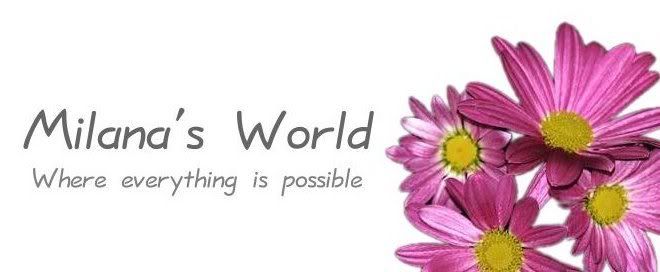



Cap comentari:
Publica un comentari a l'entrada